Search
Roes Web Client
Details of the ROES Web Client
Roes Desktop Client
Details of the ROES Desktop Client
Roes Server
Details of the ROES Server
Roes APIs
Details of the ROES APIs
Roes Galleries
Details of the ROES Web Client
Roes Web Components
Details of the ROES Web Components
About Us
Details of the ROES Team
Contact Us
Contact info including email, phone, and shipping

ROES Server
A Complete Production System
ROES Server 3.0 provides a complete production system for labs of all sizes using the ROES ordering platforms. A central database allows workstations to share data. Auto discovery of other workstations makes for an easy setup on your network. Color correction, user accounts and a default database are all included. Custom scripts can expand the capabilities of the ROES Server, and make it a specialized tool, just for you!
COLOR CORRECTION
Visual Tools
The Color Correction Tool allows non-destructive edits to be made to the order though an intuitive, visual toolset that appears on the side of the Color Corrections Tab. Changes can be applied manually, or through the use of sliders and buttons, both provide visual feedback and precise control.
Non-Destructive Color Correction
Changes made to the image will not alter the base image, ensuring that the base file is not lost. Correction values are retained in a table and are applied at rendering time by the ROES Rendering Engine.
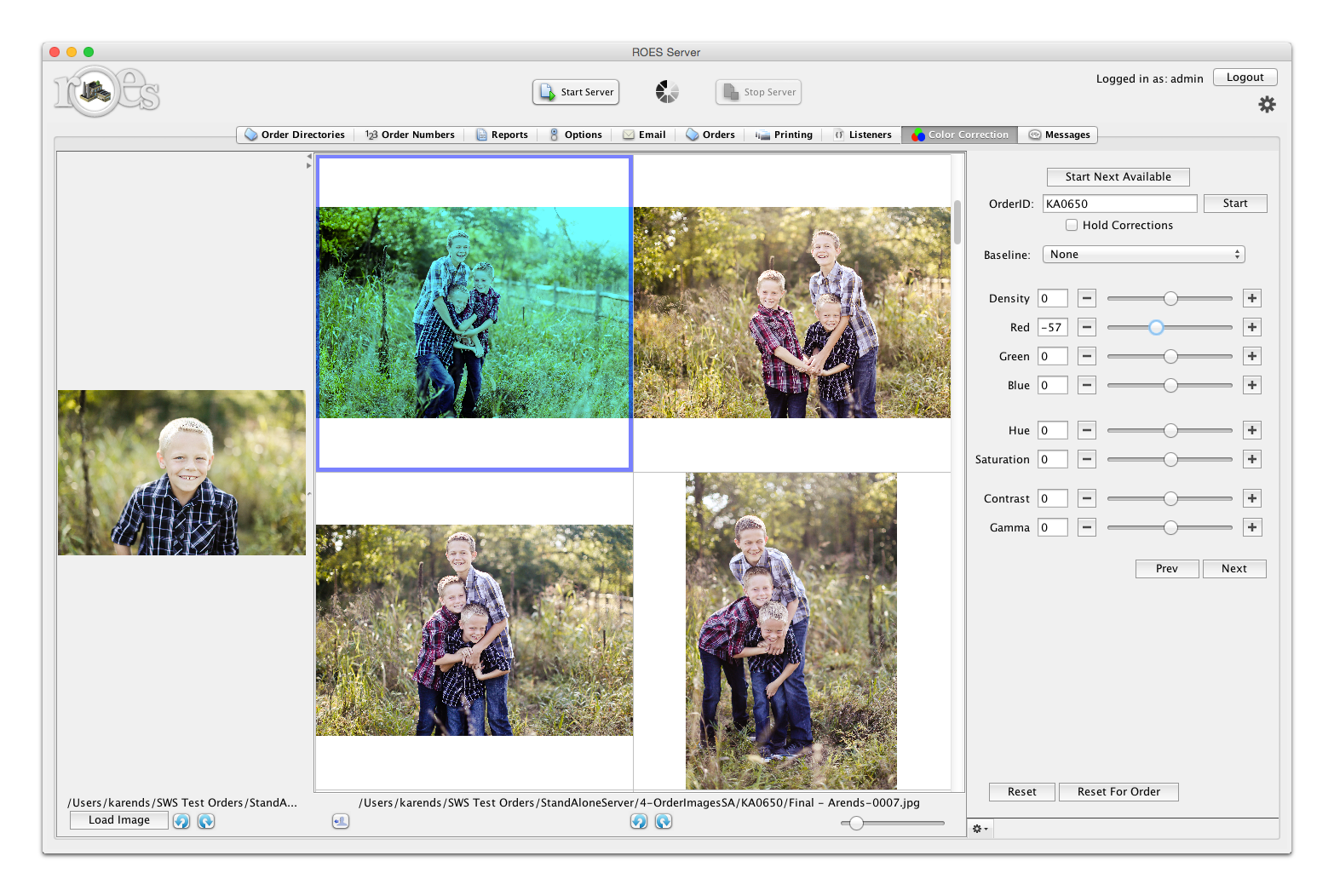
COLOR CORRECTION
ENSEMBLE
Your Workstations Work Together
The Ensemble feature has been moved from being a separate add-on module to now being part of the ROES Server experience for all users. With the tools provided by Ensemble, the setup of workstations will be faster, your production will be more efficient, and you will have more control over your workflows.
Auto-Detect Workstations
We can automatically detect other workstations on a shared network, making it easier and faster for you to add a new workstation to your lab because you can copy the settings from one workstation to another workstation. You can also name your workstations to create greater clarity.
Distributed Workflows
The ROES Server can chain together several Printers or Agents to create the products from an order. These workflows can be created using a visual tool that makes for easier creation and troubleshooting. They can show, at a glance, the amount of work waiting in a queue to process; This can make for easier production management.
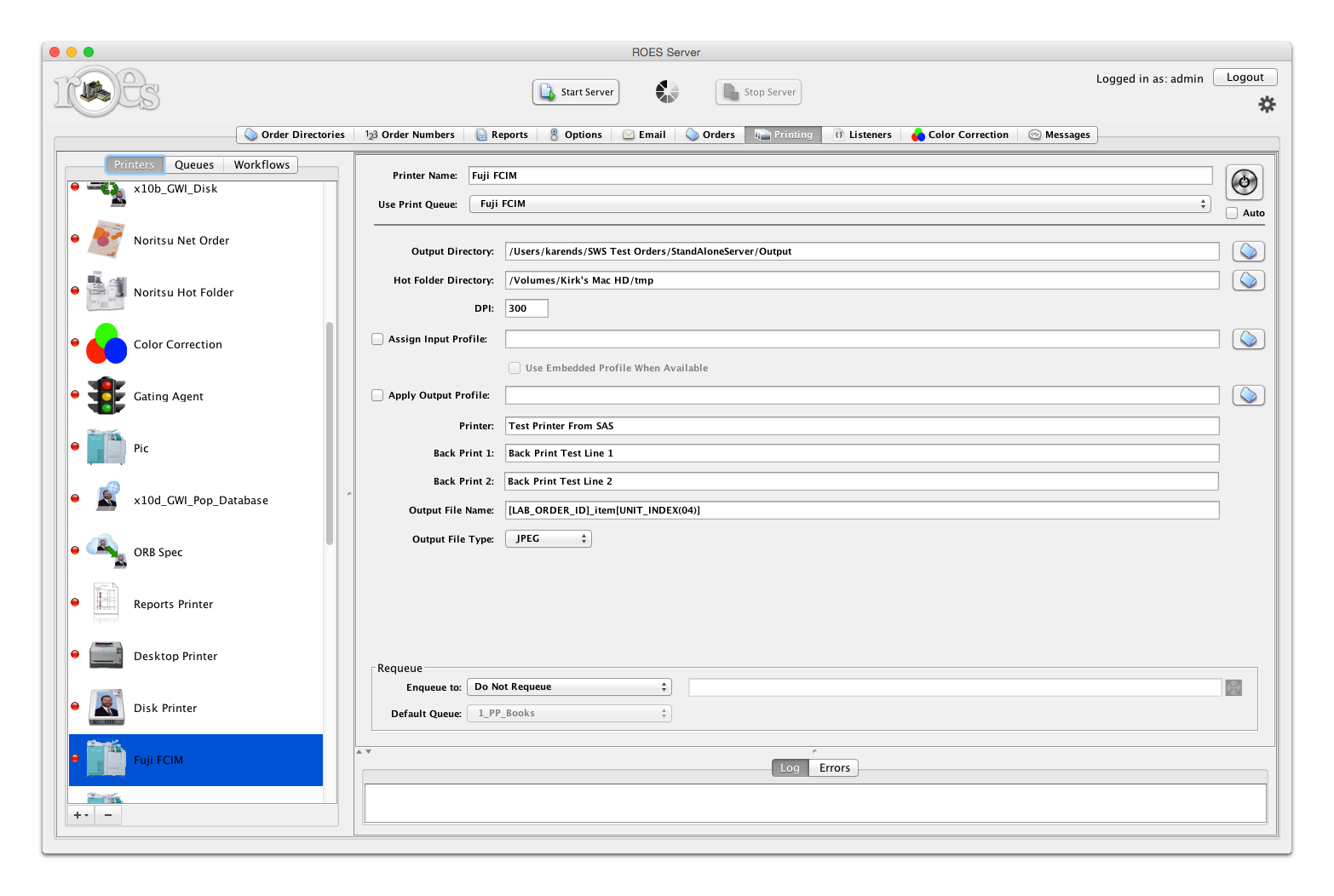
ENSEMBLE
DEFINE USERS AND SET ACCESS
Individual Accounts
The ROES Server allows you to create individual user accounts that can have different levels of access to the system. Administrators can configure the accounts of the users in the system, allowing access to screens to be configured on an individual level.
Database Access
The ROES Server uses a database to store the order information. The ROESServer can use many types of SQL databases. The access of any individual user to the information in that database is displayed visually at the bottom of the screen, allowing you to take in the information at a glance.
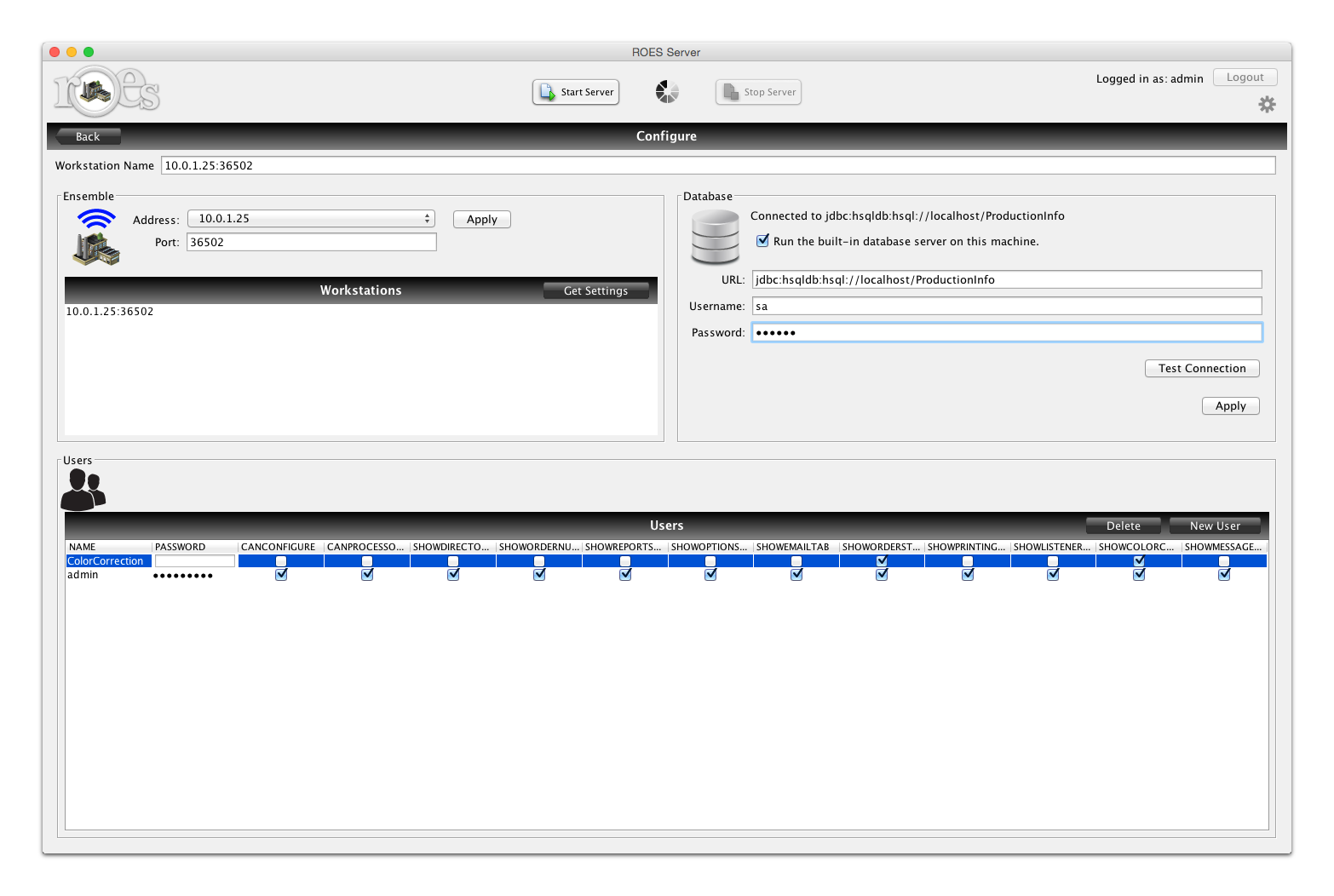
DEFINE USERS AND SET ACCESS
WRITE AND INSERT YOUR OWN CODE
Custom Scripts
Scripts are pieces of code that can be added to the server which can interact with the server, its environment, or the outside world. Your custom scripts can be written for any purpose you find useful. From the simplest retrieval of information from a database to creating your own User Interface.
30+ Supported Languages
The custom scripts can be written in any installed JSR-223 language, this allows you to use any of a wide variety of common languages including Java, Python, Ruby, PHP, JavaScript, Groovy, and Beanshell, just to name a few.
Object-Level Exchanges
The ROES Server installs the BeanShell Engine, which runs Java, allowing a Java interpreter to run inside of a Java Application. This allows us to do object-level exchanges between the server and the script. This also gives the script access to classes that you can make available to them. This increases the capabilities of your custom scripts while reducing the amount of code needed.
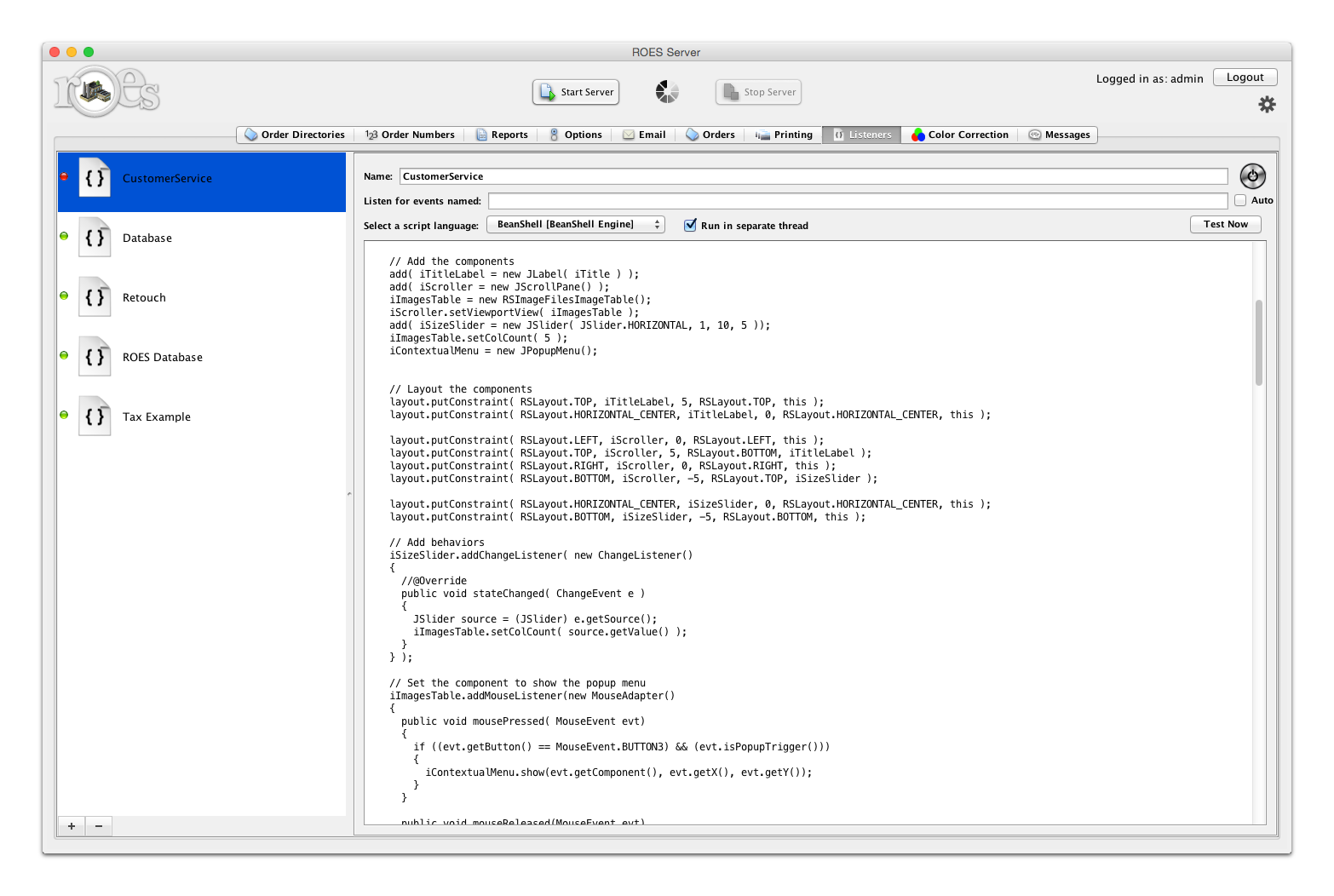
WRITE AND INSERT YOUR OWN CODE
CREATE YOUR OWN CUSTOM REPORTS
Tune Reports To Your Needs
You can create your own reports or change and control existing reports we provide to the during training. Report and email templates are text files that can contain macros that will be replaced with order and customer information when the order is processed.
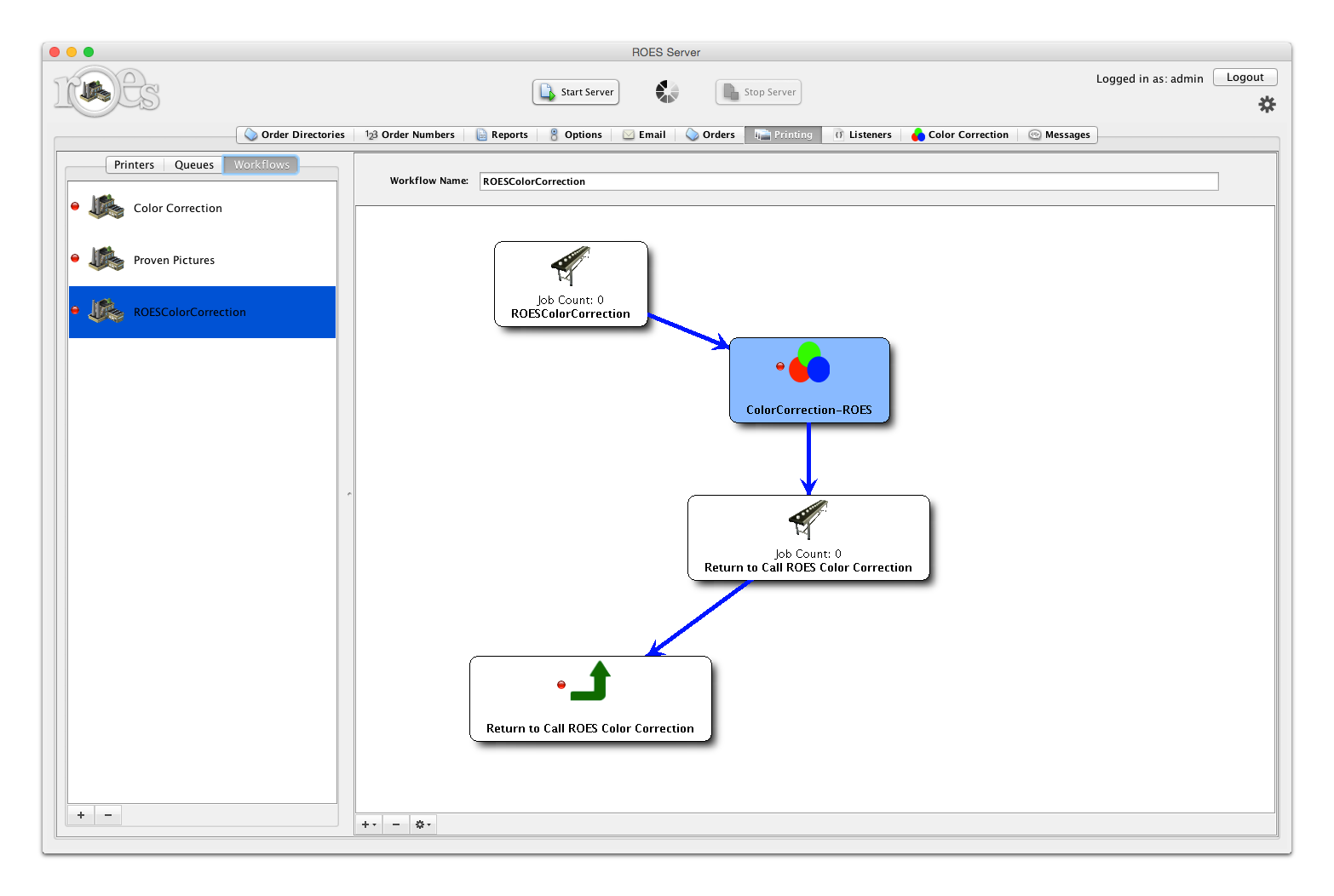
CREATE YOUR OWN CUSTOM REPORTS
PARTNER WITH OTHER ROES LABS
Share Catalogs
With the ROES Lab To ROES Lab Integration you can create partnerships with other ROES labs and forward orders from the source lab to the fulfillment lab. This could enable you to offer new products without the capital investment.
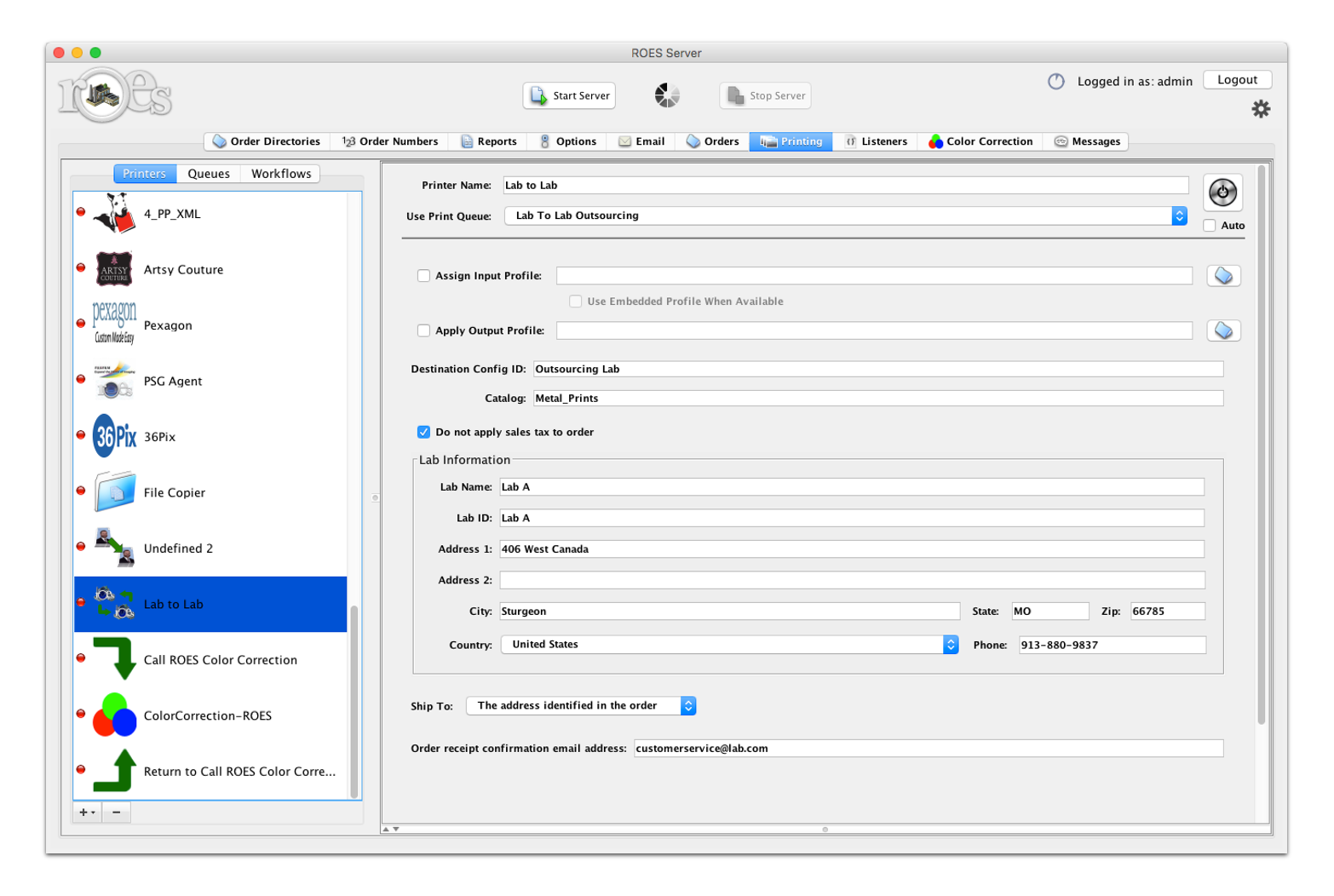
PARTNER WITH OTHER ROES LABS
ROES SERVER VIDEOS
ROES Server 3.0 Brief
ROES Server 3.0 Edit Order