Search
Roes Web Client
Details of the ROES Web Client
Roes Desktop Client
Details of the ROES Desktop Client
Roes Server
Details of the ROES Server
Roes APIs
Details of the ROES APIs
Roes Galleries
Details of the ROES Web Client
Roes Web Components
Details of the ROES Web Components
About Us
Details of the ROES Team
Contact Us
Contact info including email, phone, and shipping
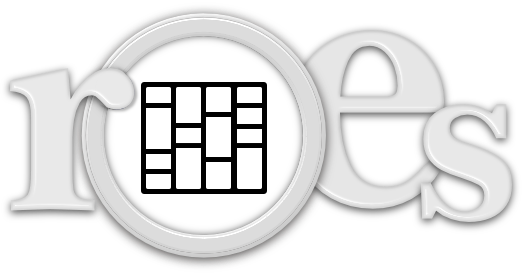
ROES Galleries
Lab Provided Online Gallery System
ROES Galleries is SoftWorks Systems latest web browser-based ordering system for Labs and Photographers to make more money. SoftWorks Systems provides the majority of the server requirements, greatly reducing the effort and infrastructure required to bring ROES Galleries online for our ROES Labs.
GALLERIES
Easy Setup
With only a name, logo, dates active, an assigned Price List and the photos themselves, a Gallery can be activated and a link will be generated. The link to the digital Gallery can be copied and spread quickly and easily to your customers.
Privacy Controls
ROES Galleries uses a flexible system to allow you to decide how private your gallery is. You can have it open to everyone, require a password, require the user to enter data from a predefined Contact List, or require both a password and Contact List membership.
Easy Ordering
Prints of an image or images can be directly ordered from the Gallery. The interface transitions quickly and smoothly into he familiar ROES Web ordering interface, while only showing the products associated with the Gallery’s Price List. This setup allows for quick and easy ordering.
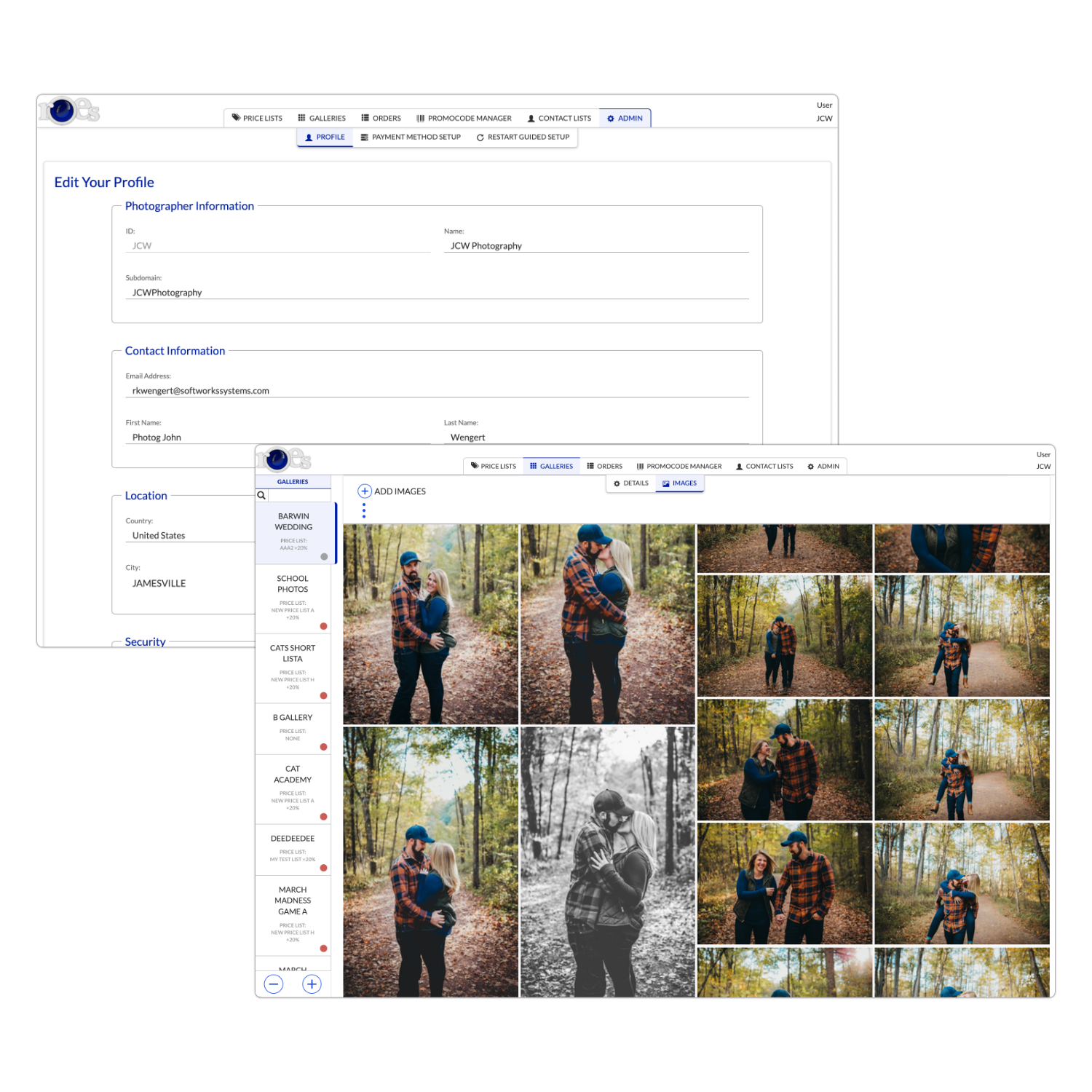
GALLERIES
PRICE LISTS
Customize Prices
These are lists of products from a special database that allow you to control the pricing. Changes can be applied to every item in the list, and to individual products. The original Lab Pricing is displayed, along with the results from your overriding settings.
Unlimited Lists
There can be any number of Pricelists and they can be based on any configuration in your Lab’s Template Database. This allows you to control the prices of any product that you have access to.
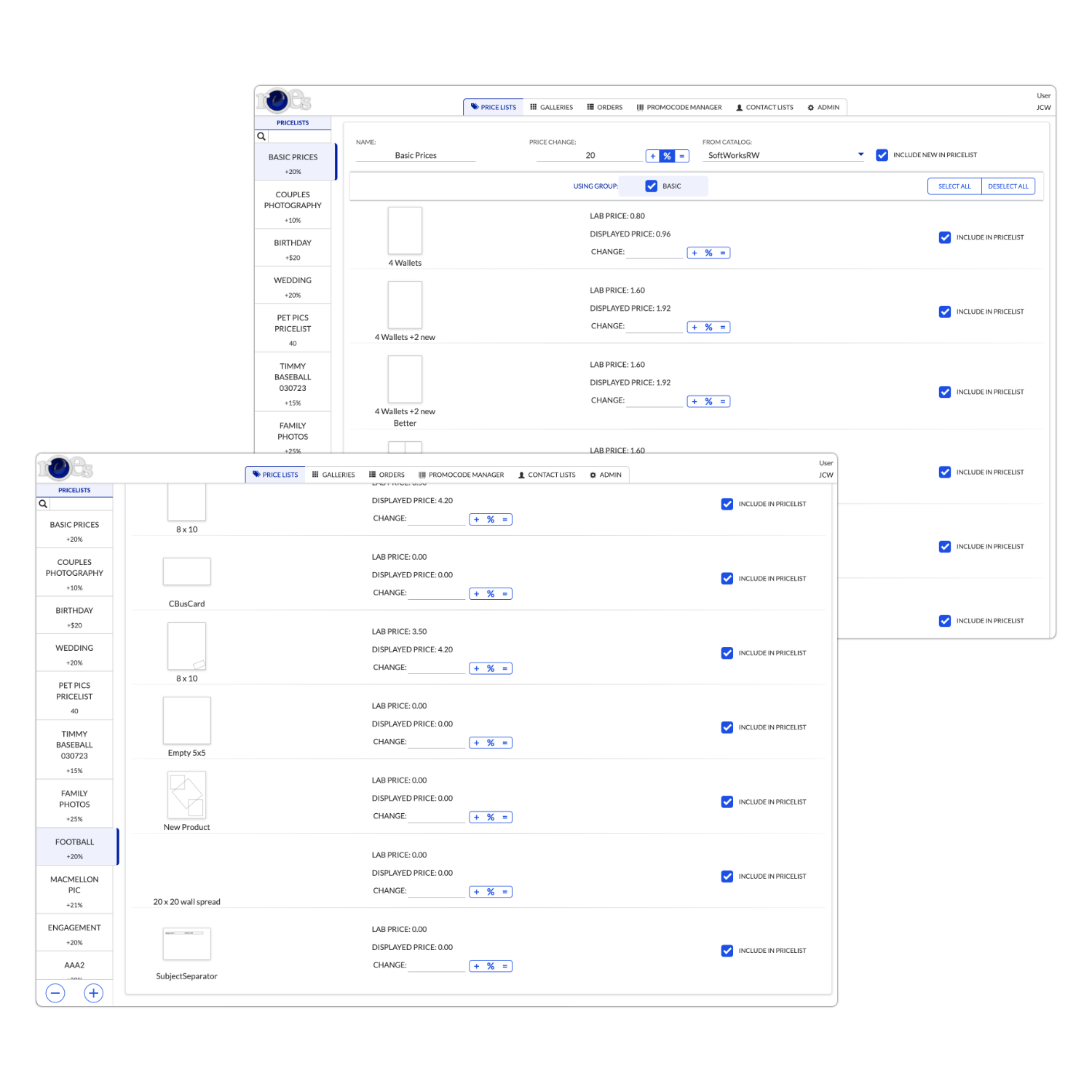
PRICE LISTS
CONTACT LISTS
Setup Access
You can create a Contact List that contains data on who you want to have access to a certain Gallery. This data, combined with the Access Control Settings for a Gallery allow you to have precise control over who has access to your Gallery.
Customizable
You can set up the fields in a Contact List to hold whatever data you need, be that names, phone numbers, or class name, or anything else. You have total control through this flexible system!
Import From CSV or JSON
If you already have data for members of a list in a CSV file or JSON file, you can simply upload the file itself to quickly and easily fill out the Contact List. Additionally, if you want to download your Contact List you can download it as either a CSV or JSON file.
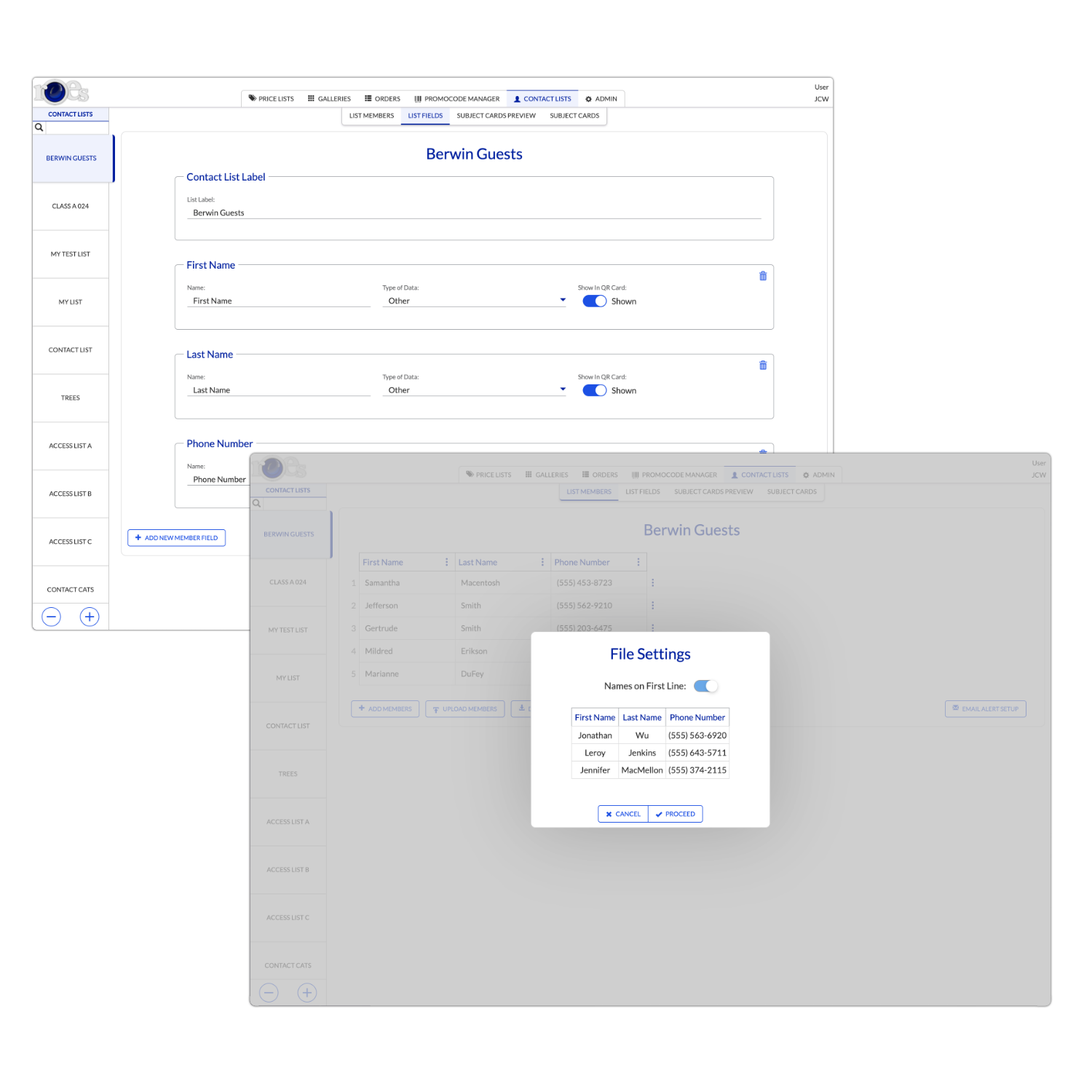
CONTACT LISTS
LAB PORTAL
Manage Photographers
In the Manage Photographers section, the lab can add a new photographer, edit the data of existing photographers, or remove photographers. Private data is protected and cannot be seen by the Lab.
Manage Profile
From the Profile tab a Lab can set up emailing details, including SMTP information, view their configs, set their payment method IDs, and reset their Lab Portal Password as needed.
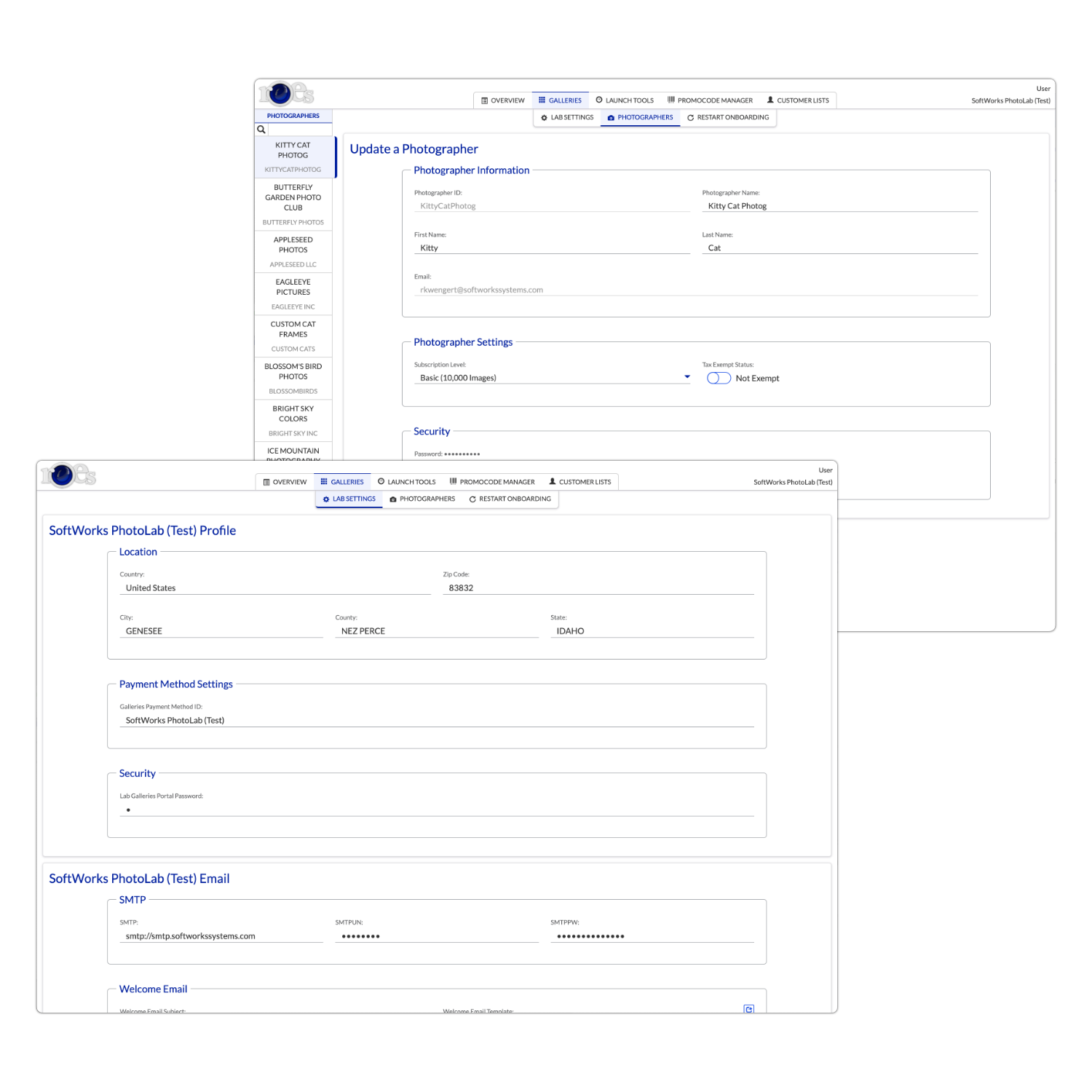
LAB PORTAL
ROES GALLERY VIDEOS
ROES Galleries RUG 2020
Creating A Gallery
Price Lists
Lab Portal